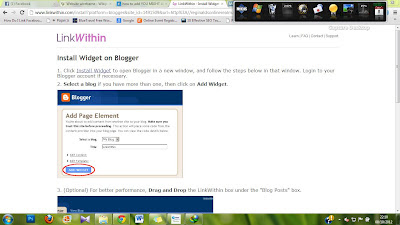1. Go to blogger.com and sign-in with your Gmail account.
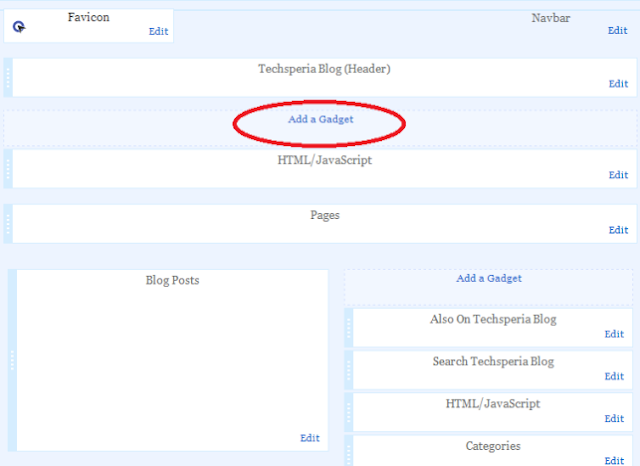 4. A list of various blogger gadgets will appear, you can choose any
gadget you want depending on what you need. To add a third-party
functionality or other code to your blog, click on HTML/JavaScript
4. A list of various blogger gadgets will appear, you can choose any
gadget you want depending on what you need. To add a third-party
functionality or other code to your blog, click on HTML/JavaScript
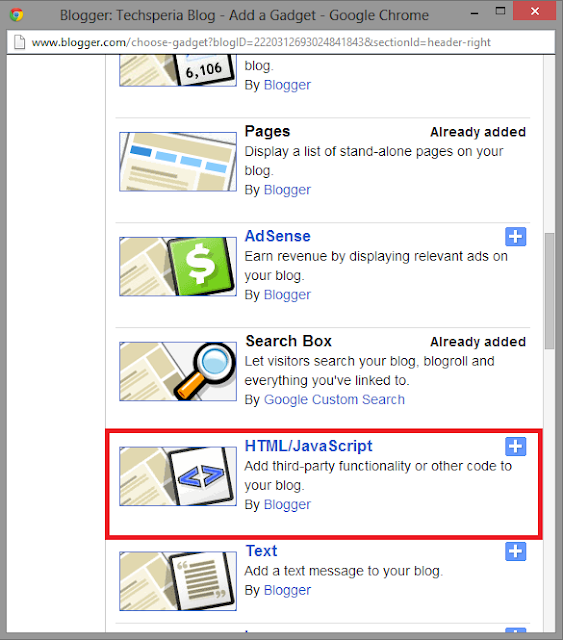
2. Click the little inverse-triangle and a drop down menu will appear. Select Layout.
3. Click on Add a Gadget (There will be several Add to Gadget links, you can click on any)
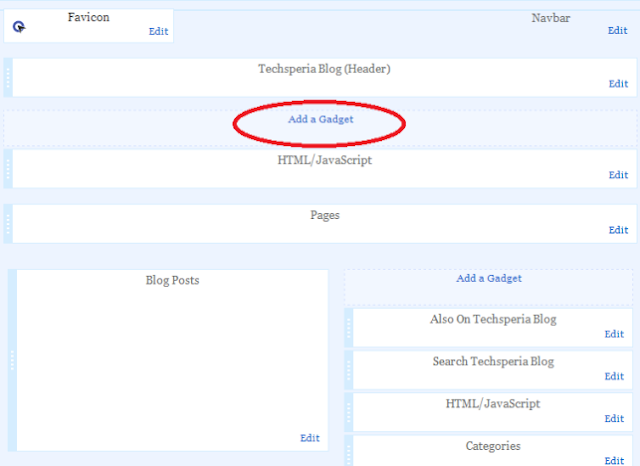
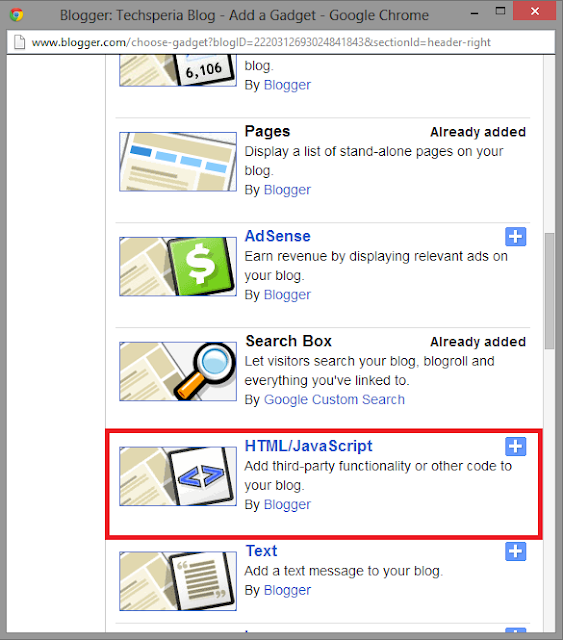
5. Enter the necessary details (Each gadget has different needs) and hit Save.
6. Now drag and drop the widget to your desired location. You're done!