To save work in office 2007. Clcik the round office button on top left of your screen as shwoing in the image below.
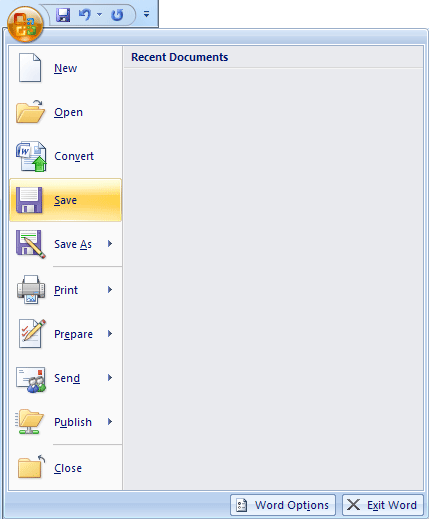
In MS Word 2010, Click the file tab at the top left of the word screen.
In both cases when you click the save button a dialog box appears as shown in the fig. below.
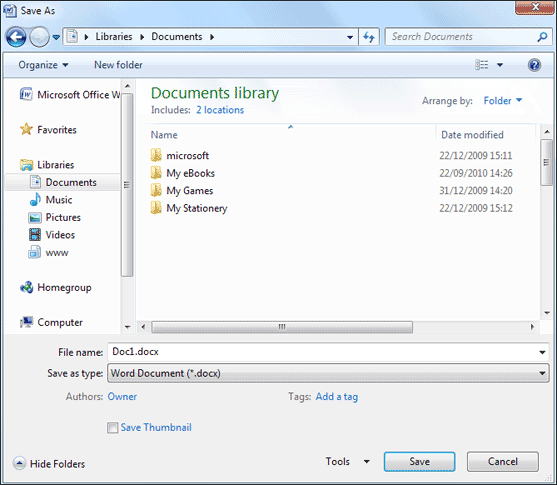
You can choose your desired location and name for your work file and click save.







0 comments:
Post a Comment
If You like This Post Please Dont Forget to comment below