To restore the system back to an earlier point follow the below steps.
- Click Start, Programs, Accessories, System Tools, System Restore
- Select the Restore my computer to an earlier time option (as shown in the below picture) and click Next
- Select the day and the restore point you wish to restore and click Next.
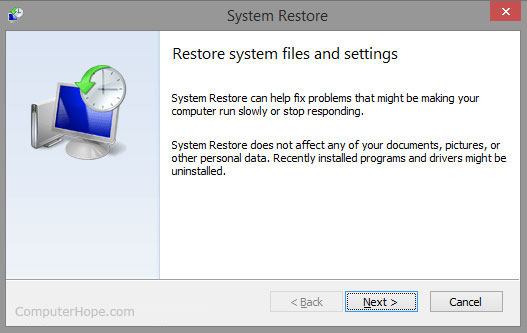







0 comments:
Post a Comment
If You like This Post Please Dont Forget to comment below